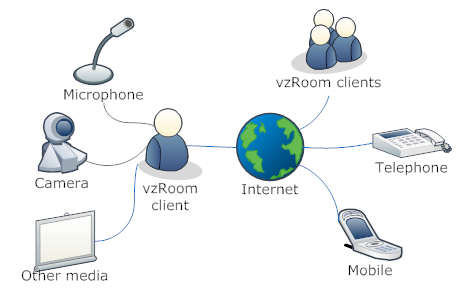Assalamualaikum wbt everyone. Have you looked at the picture below? She looks very happy,right? That is because she use Jobstreet to find a job, and might be she managed to get a job with help from Jobstreet. Who knows, right?
I also used to register with Jobstreet.com before, and to me, its a good job sites especially for fresh graduates. Besides, this website is user friendly. In order to find a job through Jobstreet, all you need to do is register and sign up fo an account with Jobstreet.com. After that, you have to put on all your details such as name, age, experience, field, expected salary, languages proficiency and many more. After you have entered all the details, the site will automatically create a resume for you based on what you have put as the details and to, its wonderful.
In Jobstreet, there are a lot of specializations of job that you can choose as in the image below.
As for me, last year my friend was suggesting me to apply for a part time job, since that she was accidentally found an advertisement for a part time job as French lecturer at Segi College. I applied for that job online, and I dont' have to go to Segi College, give my resume and so on. We live in a technological age and everything is getting easier,thus, my application process for that job also has become simpler. A week after I sent my application, Segi College has called me and ask me whether I am interested to do a part time at their place and I said, my pleasure.
I do the job for 3 months, and to me, its a new experience to teach French at other institution outside KPTM. Technology has bringing to a better life and it has let us live in as simple way as we want. Therefore, no more worrries to all fresh graduates out there. You can apply for job at anytime, anywhere and anything that you want to do, because technology is with us.
Source : Google image (https://www.google.com/imghp)
Wikipedia (https://en.wikipedia.org/wiki/Main_Page)